Overview
The network in the Gates Building is a switched network consisting of around 40 VLANs. This network is comprised of two backbone switches with router modules. These are dual-connected via Gigabit Ethernet trunks to 25 edge switches located throughout the building. This provides the Gates Building with over 1500 switched Gigabit Ethernet ports.
Connection to the campus backbone is via redundant 10-Gigabit Ethernet links.
In addition, the Computer Science offices located in the Clark Bio-X Center are connected to three Cisco Catalyst 3550 series switches, which are directly connected via Gigabit fibre to the Gates backbone switches.
802.11n wireless networking in Gates is provided by Meraki MR14 access points spread throughout the building, providing access to local networks as well as the campus-wide wireless network.
Wireless
Wireless networking allows laptop users to access network resources from locations where wiring is not available, providing increased flexibility and productivity. This document provides a summary of wireless network connectivity in the Gates Computer Science building, which is part of the Stanford Universtity wireless network. Getting Connected
To get connected to the wireless network you need a computer with an 802.11(a,b or g) Wi-Fi adapter. You must either register this wireless card on the network (for faculty, staff, and students), or be granted a visitor account by somebody at Stanford (for visitors). For details on how to get connected, see the appropriate category below.
Faculty, Staff, and Off-Campus Students
All network devices need to be registered in the Stanford network database (Netdb) before they are allowed to connect to the network. Even if you have already registered your laptop's wired ethernet connection, you must register your wireless connection. To register your wireless card, fill out the form at http://cs.stanford.edu/ip. This does not apply to students who live on-campus. See below.
On-Campus Students
If you are a student and live on campus, you must register your computer with Residential Computing. Once it is registered to work in the dorms, it will work in Gates automatically.
Visitors
Visitors who come to campus with a wireless card may use the Stanford wireless network if they find a Stanford community member to sponsor their access. The Stanford sponsor needs to visit:http://wirelessguest.stanford.edu/ to establish a sponsored guest account. This includes selecting a user name and a password for the guest. The length of the sponsorship ranges from one to seven days. Guests visiting for more than one week will need to have a new guest account. ITSS tracks guest accounts to the sponsor. A sponsor is considered responsible for any misuse of the network by the sponsor's guests.
When guests come to a wireless area of campus, they need to open a browser and try to access any web page; this will present them with a login page. They then use their sponsored guest user name and password to access the Stanford wireless network. Once logged in, they'll be able to use internet services, web browsing, and all of the normal internet functions.
Wireless Settings
| SSID (Network Name): | Stanford or any |
| WEP: | Disable WEP encryption |
| Mode or Network Type: | Infrastructure mode or Access Point |
Firewall
CS (Gates) does not use the Stanford firewall, but the AI and Theory subnets within Gates have access control lists on them to restrict access to specific machines and protocols.
Stanford VPN
VPN Overview and Download
- Overview http://itservices.stanford.edu/service/vpn
- Cisco VPN Client Downloads and Resources http://itservices.stanford.edu/service/vpn/downloads
- VPN Data Security http://itservices.stanford.edu/service/vpn/security
Install guides and How-to
For Windows
- Install Cisco VPN Client for Windows http://itservices.stanford.edu/service/vpn/wininstall
For Mac OS X
- Configure Built-in VPN Client for Mac OS X http://itservices.stanford.edu/service/vpn/mac_builtin
- Install Cisco VPN Client for Mac OS X http://itservices.stanford.edu/service/vpn/macinstall
For Apple iOS
- Configure Built-in VPN Client for Apple iOS http://itservices.stanford.edu/service/vpn/ios_builtin
Linux
- Configure Built-in VPN Client for Linux http://itservices.stanford.edu/service/vpn/linux_builtin
- Install Cisco VPN Client for LInux http://itservices.stanford.edu/service/vpn/geninstall
For SSL
- Secure Sockets Layer (SSL) VPN http://itservices.stanford.edu/service/vpn/sslvpn