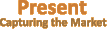Present Innovation | Future Directions | Microformatting Data | In the Lab | Central Hub
With so many innovative and exciting projects in the incubator, Mozilla Foundation has a lot of headroom for growth. One has to remember that Firefox started out in a market almost completed dominated by Internet Explorer, and managed to reach double digit usage rates. As many of these markets mentioned above are still emerging, there is an even greater opportunity for Mozilla to establish Firefox as an early leader &emdash; as a platform for deploying these new technologies. Given the network effects that define the field, this bodes well for the future of Firefox and its induction into the broader mainstream of Internet users.
 One of the reasons Firefox continues to gain market share, mainly at the expense of Internet Explorer, is because Mozilla and its decentralized organization of developers and testers continue to innovate at a faster pace, bringing new features to market sooner. For instance, consider some of the new features in Firefox 3 Beta 4 that are not present in mainstream browers like Internet Explorer 6 and 7, or even the upcoming Internet Explorer 8:
One of the reasons Firefox continues to gain market share, mainly at the expense of Internet Explorer, is because Mozilla and its decentralized organization of developers and testers continue to innovate at a faster pace, bringing new features to market sooner. For instance, consider some of the new features in Firefox 3 Beta 4 that are not present in mainstream browers like Internet Explorer 6 and 7, or even the upcoming Internet Explorer 8:
Better password management
Most browsers provide tools to remember passwords for Internet sites, thus speeding log-in times. Firefox 3 adds one key usability feature, the ability to remember passwords from successful log-ins only, which immensely reduces the likelihood of storing incorrect passwords.Resumable downloads
Firefox 3 comes with a download manager that is more organized and usable, as well as searchable. Critically there is also the ability to pause and resume downloads, a feature that comes in handy if Internet service is interrupted, or if temporarily more bandwidth needs to be allocated to other tasks.Better bookmarking
Firefox 3 maintains the traditional menu and folder system of bookmark organization, but adds the ability to add tags to bookmarked pages in a simple manner. This allows more intelligent searching of a large list of bookmarks.1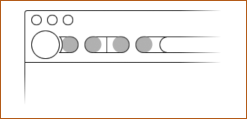
Improved user interface design
Firefox 3 has an interface that emphasizes functionality. As one example, consider the redesign of the back and forward buttons. The back button is now significantly larger and of a different shape. This both reflects the more common usage of the back button relative to the forward button, but also the desire of Firefox UI designers to create a distinctive look and feel for the product.2
In addition, Firefox is improving itself under the hood:
Improved standards compliance
Firefox3 passes the Acid2 test, 3 which is a series of rigorous HTML and CSS standards tests published by the Web Standards Project. The Acid2 test renders an image of a smiley face that lights up with a mouse-over when viewed with a compliant browser. Similarly, the Acid3 test covers ECMAScript, DOM Level 2, Scalable Vector Graphics, XML and data: URIs which are all technologies that figure prominently in Web 2.0. Firefox Beta 4 passes 70/100 tests as of March 2008; Internet Explorer 8 Beta 1, the latest public release, passes 18/100.
Better performance
It used to be that Firefox’s memory leaks meant that the application could not be kept open too long; most of these leaks have been plugged in Firefox 3.Better security
New security measures include integration with anti-virus software as well as better protection against malware, web forgery, SSL errors, and cross-site JSON data leaks (a type of vulnerability in Javascript).
Another reason Firefox has gained in market share is that is more extensible and customizable than its main competitor, Internet Explorer. Consider some of the most popular extensions.4 Video DownloadHelper allows Youtube and other web videos to be downloaded and stored. Adblock Plus removes banners. StumbleUpon recommends websites based on interests. Forecastfox provides weather information. ChatZilla enables IRC chat within the browser. The list is long and diverse. Consider even the features that Microsoft has promised in its upcoming Internet Explorer 8, such as Activities (invoking online services of a site from another webpage) and WebSlices (subscribing to snippets of webpages). These features are being implemented as Firefox extensions as well. Furthermore, Firefox provides the ability for users to change the appearance of Firefox through the use of Themes.
Mobile Mozilla
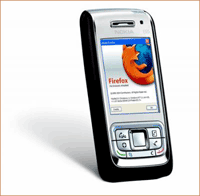 Developing a version of Firefox for the mobile platform is a long-term goal of the Mozilla Foundation. Although a Mozilla-based browser has already been developed for the Nokia N800, putting a version of Firefox on most mobile devices will be a two-part challenge. 5 One part will be solved by time, as mobile devices grow in memory capacity and processor speeds. At 64MB is needed at minimum to truly render the Internet; for instance, the iPhone has 128MB of DRAM and a 400-600MHz processor. By 2010, processors will be 8 times as fast 6, according to ARM, a leading provider of mobile processors. This will make porting Firefox much easier. The second part is making Firefox itself more efficient. For instance, Apple chose Webkit as its graphics rendering engine for the iPhone browser. 7 Webkit is based off of the KHTML graphics rendering core of Linux’s Konqueror browser, which is more lightweight than the Firefox equivalent, Gecko. However, Gecko is more fully featured, having the ability to create extensions and the XUL language, among other technologies. Therefore mobile Firefox will not be a clone of Apple’s effort in the iPhone, which was a browser that was more circumscribed than the desktop version (Safari), but rather a fully fledged mobile cousin of Firefox for desktop users. Furthermore, as mobile Firefox would support extensions, it would create a community developing and pushing for the solutions mobile users want, helping mobile Firefox grow more quickly and overtake its competition.
Developing a version of Firefox for the mobile platform is a long-term goal of the Mozilla Foundation. Although a Mozilla-based browser has already been developed for the Nokia N800, putting a version of Firefox on most mobile devices will be a two-part challenge. 5 One part will be solved by time, as mobile devices grow in memory capacity and processor speeds. At 64MB is needed at minimum to truly render the Internet; for instance, the iPhone has 128MB of DRAM and a 400-600MHz processor. By 2010, processors will be 8 times as fast 6, according to ARM, a leading provider of mobile processors. This will make porting Firefox much easier. The second part is making Firefox itself more efficient. For instance, Apple chose Webkit as its graphics rendering engine for the iPhone browser. 7 Webkit is based off of the KHTML graphics rendering core of Linux’s Konqueror browser, which is more lightweight than the Firefox equivalent, Gecko. However, Gecko is more fully featured, having the ability to create extensions and the XUL language, among other technologies. Therefore mobile Firefox will not be a clone of Apple’s effort in the iPhone, which was a browser that was more circumscribed than the desktop version (Safari), but rather a fully fledged mobile cousin of Firefox for desktop users. Furthermore, as mobile Firefox would support extensions, it would create a community developing and pushing for the solutions mobile users want, helping mobile Firefox grow more quickly and overtake its competition.
Web 3.0
When web applications were first developed, they were fairly slow, unresponsive, and simple; furthermore they could not be used when disconnected from the Internet. Although these applications had some advantages (no installation required, automatic upgrades and updates, ability to use application from any web-connected computer), they had much room for improvement. Web 2.0 brought with it applications that were significantly faster and more complex. These new web applications, called rich Internet applications (RIAs), still have a user interface rendered through the web client with data stored on a central remote repository. The difference between an RIA and a traditional web application is that while the traditional applications rely on a simple client-server model, which has significant communication delays due to the latency of the Internet, RIAs have an intermediary client engine which does a lot of processing locally, allowing the web application to be more responsive and the interface to be more complex.
However, the problem of being unable to run Web 2.0 applications offline had not yet been solved. Ultimately, it will be possible to run web applications such as web office suites, webmail programs, and web-based calendars offline, a technology which is dubbed Web 3.0. This will be able to provide the advantages of the web while providing maximum flexibility to the user should the Internet not be available at certain times. Consider the case of GMail, a typical Web 2.0 application. Once Web 3.0 technologies are implemented, it will be possible to read email offline, or compose a new message offline. Once an Internet connection is re-established,  the online and local repositories will simply re-sync, in a seamless manner. This will in effect make the browser a kind of operating system, and the boundary been the Internet and the desktop will start to blur.
the online and local repositories will simply re-sync, in a seamless manner. This will in effect make the browser a kind of operating system, and the boundary been the Internet and the desktop will start to blur.
One of the major hurdles before Web 3.0 can be achieved is the fact that the application should appear the same to everyone, both online and offline. GMail should look and feel the same, for instance, no matter what browser is used. This problem is somewhat difficult given inconsistencies in standards, but can more or less be solved today. However, the additional complications of having the application appear the same offline needs to be tackled still. Applications that run on the desktop cannot easily be ported from a machine of one make to another of a different make. Therefore to maintain the same user interface online as offline would require maintaining disparate codebases to look and function the same, an expensive and probably impossible endeavour. Instead, it will be necessary to develop tools that enable an application to be written once, and have it work both offline and online across many different platforms.  Into this complex arena has stepped many major players and competing technologies, including Sun Microsystems (Java), Microsoft (Silverlight 8), Adobe (Flash, Flex, and AIR 9), as well as Mozilla (Prism).
Into this complex arena has stepped many major players and competing technologies, including Sun Microsystems (Java), Microsoft (Silverlight 8), Adobe (Flash, Flex, and AIR 9), as well as Mozilla (Prism).
Mozilla Foundation will be on the cutting edge of the browser market as it has promised support for Web 3.0 in its upcoming Firefox 3. Right now website authors need to add support for offline browsing in order for this technology to work. Mozilla, for instance, has been working closely with Google so that Google’s suite of web applications work offline. Prism, for instance, is designed to be used with Google AJAX applications like Gmail and Google Docs, enabling them to be launched from the desktop and configured independently of the browser. Another program run by Google, Google Gears 10, provides a easier way for developers to write programs that work both online and offline.
 One of the big ideas that has been tossed around about the future of the Internet is microformats. 11 Basically, microformats are implemented with a markup language like HTML so that information is demarcated semantically. For instance, an hCard microformat has a well-specified way of storing a name, address, and telephone number, among other personal data. According to Alex Faaborg, this transforms the web from being “machine readable” to being “machine understandable.” While there is an entire ontology of microformats, the basic ones would indicate people (hCard), places (geos), and times (hCalendar). Microformats are already in use by sites like Upcoming.org, Flickr, and Yahoo! Local.
One of the big ideas that has been tossed around about the future of the Internet is microformats. 11 Basically, microformats are implemented with a markup language like HTML so that information is demarcated semantically. For instance, an hCard microformat has a well-specified way of storing a name, address, and telephone number, among other personal data. According to Alex Faaborg, this transforms the web from being “machine readable” to being “machine understandable.” While there is an entire ontology of microformats, the basic ones would indicate people (hCard), places (geos), and times (hCalendar). Microformats are already in use by sites like Upcoming.org, Flickr, and Yahoo! Local.
Microformats have the potential to transform the web because suddenly information no longer has to be sifted through and interpreted by humans. As machines can understand the nature and formatting of pieces of information, the powers of automation can be brought to bear. For instance, if you write a review of a product and post this information on your own website using microformats, product review aggregators can automatically retrieve your review as well as many others, and place them all in a convenient location. It will also be possible to make targeted searches for product reviews from a search engine, much like Google has specific search engines for images, scholarly articles, or books; with microformats this targeted search idea can be generalized to a far greater degree.

Microformats are also powerful because they allow semantic links between different web applications, and between a web application and a desktop application. For instance, contact information microformats can be downloaded directly to Microsoft Outlook or a PDA. Photos on Flickr can be tagged with geotags, which enable one to locate the place the photo was taken on say, Google Maps or Google Earth. Events on Evites could be added to calendars, both online and offline; iCal users already have access to this features.
One of the outstanding problems with microformats is the lack of consistency, both in the microformats themselves and the way they are displayed by the browser and manipulated by the user. For instance, RSS feeds, being a type of structured data, can be a considered a predecessor to full-fledged microformats. There is a plethora of buttons that represent the presence of RSS feeds on websites. With Operator, a project of Mozilla Labs, Mozilla is trying to solve this problem by introducing a consistent way of dealing with semantic information on the Internet. All detected microformats are displayed (the default ones, plus any extensions you choose), and actions can be chosen that “operate” on these detected pieces of semantic information. Operator offers distinct advantages in dealing with semantic data because it features the ability to detect and connect the semantic data with the applications that can handle them. Operator acts as an intermediary between desktop applications and web data, passing and translating the information back and forth.
Weave
 Weave is another Mozilla Labs project that explores the concept of pushing browser metadata (bookmarks, history, passwords, customizations, preferences) into a cloud stored on Mozilla servers. This information is then accessed by service providers, as well as friends and third parties. The user retains control over what kind of information is made public, and who has access privileges. Weave is a theoretical concept with many applications. 12 For instance, Weave can enable automatic backup and restore functions. If a computer dies, the user can simply buy a new one, install Firefox, and voila, restore all the previous settings. Weave can also empower more interpersonal interaction, such as collaborative bookmarking, as multiple people edit shared information pushed into the cloud.
Weave is another Mozilla Labs project that explores the concept of pushing browser metadata (bookmarks, history, passwords, customizations, preferences) into a cloud stored on Mozilla servers. This information is then accessed by service providers, as well as friends and third parties. The user retains control over what kind of information is made public, and who has access privileges. Weave is a theoretical concept with many applications. 12 For instance, Weave can enable automatic backup and restore functions. If a computer dies, the user can simply buy a new one, install Firefox, and voila, restore all the previous settings. Weave can also empower more interpersonal interaction, such as collaborative bookmarking, as multiple people edit shared information pushed into the cloud.
The Coop
The Coop—One of the basic functions of social networking interactions online is the exchange of information: interesting pictures, audio clips, and new stories, for instance. This exchange once took place primarily through email and message boards, and has since migrated to instant messaging and social networking sites like Facebook. Mozilla Labs aims to take this evolutionary trajectory one step forward, by allow direct sharing of content with friends through the browser itself. The project is dubbed “The Coop,” 13 and is likely to heighten the social dimension of surfing the web.
The convergence of the technologies currently in development will drive Firefox to become more central to the Internet as time progresses. While pundits may suggest that desktop operating systems are dying out in favor of decentralized web solutions, current trends indicate otherwise. Increasingly, human life is being split across three platforms, mobile, web, and desktop. Although technology is reaching beyond the borders of each of these platforms, connecting them in ways never before done, they will continue to remain distinct. The mobile platform suffers from its limited form factor, which will never fully enjoy the power of the web. Additionally, certain desktop-based applications like gaming, 3D modeling, print design, and professional video editing do not benefit from being developed within a browser, although future technology may allow these desktop applications to interact over the Internet in unimaginable ways.
Fundamentally, the web will serve as a platform and as a bridge, from mobile to desktop, desktop to desktop, and desktop to Internet. The development of microformats, rather than moving data and tasks away from the desktop, has increased our ability to use desktop applications in conjunction with the web technologies. With technology like Weave, desktop applications have access to APIs that can store information on the Internet, allowing quick access from another computer anywhere in the world. At the center of this data convergence / divergence will be Firefox. With its cross-platform compatibilities, experimental technologies, and taste for rapid innovation, it stands poised to take over as the central hub around which data moves.
- Robert Accettura has written that the main reason bookmarks “suck” is that auto-complete is very good, bookmark lists take too long to manage, and that long lists of bookmarks are not very accessible. http://robert.accettura.com/archives/2005/08/01/intelligent-bookmarking-draft/
- Alex Faaborg, User Experience Designer for Mozilla, wants Firefox to achieve both visual integration with the host OS as well as a distinct identity. He says the Firefox team chose to divide up visual variables between these two opposed goals. Contrast, hue, and texture went toward integration; shape, position, orientation, and size create identity.
- http://www.webstandards.org/action/acid2/ is the home the Acid2 test. You can take the test here: http://www.webstandards.org/files/acid2/test.html#top.
- Firefox add-ons (extensions and themes) can be downloaded here: https://addons.mozilla.org/en-US/firefox/browse/type:1.
- Technically the browser is not Firefox, but it does use Firefox’s rendering engine, Gecko. This allows better display of AJAX-powered sites like Gmail and Google Docs. See http://browser.garage.maemo.org/ for more information.
- These new processors will be available in both single-core and multiple core versions. See http://www.theregister.co.uk/2007/10/03/arm_cortex_a9_intel/.
- http://webkit.org/
- http://silverlight.net/ Although Silverlight is a cross-platform, cross-browser, cross-device solution, it supports mainly ASP .NET and AJAX, which are proprietary Microsoft technologies.
- http://www.adobe.com/products/air/ AIR is a runtime environment enabling developers to build web applications that also run on the desktop in a cross-platform manner. However the technologies supported are proprietary Adobe ones, such as Flash and Flex.
- http://code.google.com/apis/gears/ Google Gears allows developers to create web applications thatn run offline.
- For a good discussion of microformats by Alex Faaborg, see http://blog.mozilla.com/faaborg/2006/12/11/microformats-part-0-introduction/.
- See https://labs.mozilla.com/forum/index.php/topic,392.0.html for a discussion of Weave’s uses.
- http://labs.mozilla.com/2007/04/keep-track-of-your-friends-with-the-coop/
- Banner image: http://www.sxc.hu/photo/919881