1. GUIDANCE for INDIVIDUALS: In this section, we offer tips to individual Internet users on how to deal with their daily pop-up encounters and what they can do to avoid related possible tricks and traps, while still having access to the useful pop up features like a pop-up calendar in a online hotel booking site.
2. GUIDANCE for BUSINESSES: In this section, we offer two types of guidance: one legal and the other ethical. For this, we connect you with the Federal Trade Commission outlines on how to run your internet business legally, as well as providing a discussion of how ethical internet marketing strategies can prove profitable in the long term.
1. GUIDANCE for INDIVIDUALS: With the intrusive nature of Internet, whether it is fair or not, each individual Internet user gained new responsibilities. Just like you clean your house, time to time you might want to clean your computer off cookies and any adware. All in all, here are some major ways and precautions to combat with unwanted pop up advertising. PC Today suggest you the following:
GENERAL RULE OF THUMBS
- Never click inside a pop up window. Be aware of the visual and language tricks they use. Always close them without clicking inside the window.
- Clean your computer with a reputable anti spyware program, not the one that is offered in a pop-up window. You may also install a firewall to keep unknown users from reaching your computer.
- Use a pop-up blocker with a white pages function, where you can select the sites you wish to receive pop-ups from e.g your travel booking site.
MORE SPECIFICALLY
After these general guidelines, let us give you some examples of the tricks you might face and what you can do.
- If it is a real pop-up window, see if there is a close box- the x button on the title bar. If you can't do this, then right click the Taskbar and close the window this way.
- If it is a pop-up inside a fake window, then the entire browser needs to be treated as a pop-up. Then close this with one of these three options: main window's Close box, the Control menu's Close command or right click closing through the Taskbar.
- Lastly don't be fooled by the fake windows error messages and see if there is anything suspicious or small remark that it's an ad.
- Even the No, Thanks, Refuse, Cancel, Close, Quit buttons can drag you to places you do not intend. Cancel button placed beside an Install button can as well mean Install. What you need to keep in mind is whether you click Cancel or Quit, they are still inside the window. You have to search for the most outer close box.
- Don't be fooled by those pop-ups which claim to sell anti-spyware program. They themselves are most probably spyware.
IF YOU WANT THE ADS
If you decide to open yourself to online ads, here is some guidance to decide whether a pop-up window is a legitimate ad or adware.
- Are you online? Ads that appear over offline applications are signs of adware.
- Did you just visit a website? Is it a legitimate website, a news agency? The New York Times, for instance, offers legitimate ads when you visit their sites. Is it a porn site or a hacker site? Your chances of getting adware is very high.
- What does it say on the pop-up ad? Is it always related to something you have just searched online. There might be an adware program tracking what you are searching. It may be time to clean your computer.
- What does the title bar say? Is it saying it is the ad of a legitimate company. Do you see any side notes on the window stating that it is a legal ad.
The individuals by informing themselves of these proper practices and defending themselves against traps would eventually empower themselves and just as their small individual sufferings add up collectively being a huge problem, their collective precautious actions can act in the same way to deter the businesses from following unethical practices regarding the use of Internet.
You can find further information in
https://www.ftc.gov/bcp/conline/pubs/alerts/spywarealrt/shtml
http://www.intranetjournal.com/spyware/popups.htmll
Ethical Discussion:
No matter how much the marketing professional try to analyze how the Internet users surf and attempt to increase the CTR (click through ratio), the number of Internet browser offering pop-up blockers and the ever increasing number of users searching for ever better anti spyware software should tell the businesses something about the consumers' concern. The idea that where consumers feel more secure, they give a better chance to view the advertisement should be remembered. The clicks earned through trickery add to the revenue of the advertiser only up to a certain point. The actual sales might never take place. On the contrary, the product being advertised can further suffer from the annoyance it creates with the use of pop-up advertising. Therefore, the number of clicks can prove useless for some actual businesses. For those businesses willing to make greater revenue, e-ethics should be established.
Jakob Nielsen, in his article The Most Hated Advertising Techniques agrees with this idea. He points out to the fact that most studies regarding Internet advertising fails to incorporate the user experience. He says, " As a result, sites that accept ads know little about how the ads affect their users, the degree to which problematic advertising tricks can undermine the site's credibility. Likewise, advertisers don't know if their reputations are degraded among the vast majority of users who don't click their ads, but might well be annoyed by them." Nielsen remarks about this issue support the logical suggestion that for long term success if it is not for the sake of being ethical, the companies needs to incorporate ethical thinking into their advertisement decisions.
Claire Gauzente from LARGO University Angers France and Ashok Ranchhod from Southhampton Business School Britain in their paper Ethical Marketing for Competitive Advantage on the Internet provides frameworks to judge the marketing practices of internet businesses as they support that better ethical marketing behaviors will prove more profitable for companies in the long term.
The Internet is still a relatively new phenomenon in terms of being a not much regulated media. Therefore, neither full legislations nor ethical code of conduct has been fully established. In their paper, Ranchhod and Gauzente draws attention to companies need to establish ethical interactivity with their customers. It is believed that the correct application of the 7 terms of practice they put forward leads to the empowerment of the customer while generating greater benefits for both sides. These practices are notice, choice, access, contact, security, horizon and intrusiveness. The judgment of the marketing practices can be measured in three variables; individual autonomy-whether the individual recognize the manipulative power of advertising, consumer sovereignty-level of knowledge of the target audience, harmfulness of the product-nature of the product, e.g ads for smoking, types of pornograpy. The models below can serve as a quick visual guide for the businesses. This model below also allows businesses to position themselves among different marketing means.
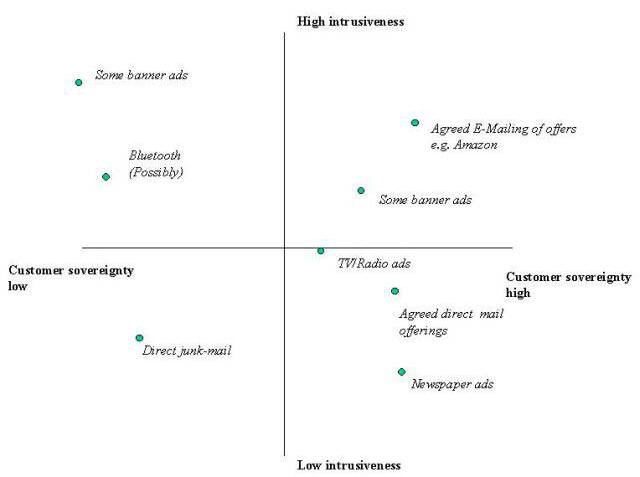
The second model below, on the other hand, gives a picture of the interaction of the different factors that can be incorportated in the determining the level of ethical consideration applied.
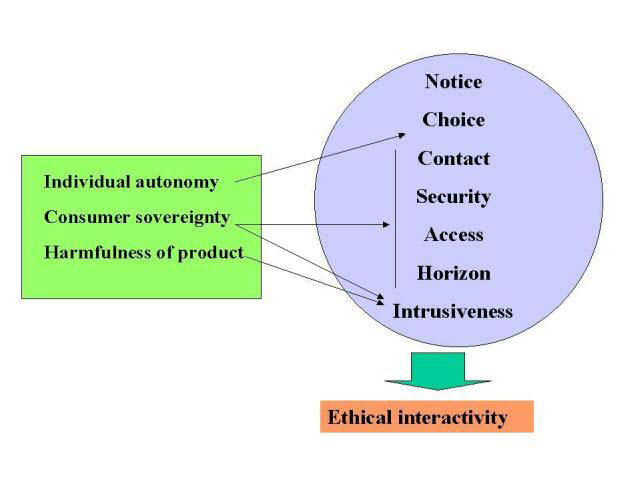
Businesses are advised to favor the empowerment of the consumer, as their use of technology against customers can create greater frictions in the future. On the other hand, if the consumer is given the chance to self-disclose their information to sites that they actually trust, the business would realize that they profit from a loyal customer than they would from those they scare away with agressive intrusive marketing techniques.
Some other criteria of Gauzent and Ranchhod offers for the issues related to the gathering of private information applies to all other stages of use of data, as well. The proper practices as they outline are:
1. Notice, that is an indication to the consumer about what information is
collected, how it will be used; whether is will be disclosed to third parties
and whether cookies are used or not.
2. Choice: is the consumer given the choice to agree with aspects of information
gathering?
3. Access: does the consumer have access to the information gathered? Is the
consumer given the possibility to review and correct the information?
4. Security concerns the protection of information transfer and subsequent
storage.
5. Contact: are consumers given a contact person or address for asking questions
or registering complaints regarding privacy?
Although the businesses might feel that their current profitable practices are threatened by these criteria, it should be noted that there would come a day where these criteria are fully legalized and applicable. Those businesses which set themselves long term goals and would like to abide by ethical norms, these would serve as a guide.
Nielsen's study reveals some practical suggestion which overlap with Gauzent and Ranchhod's study. Nielsen lists the following as What's Good in internet advertising:
- indicate what will happen if people click on them,
- relate to what people are doing online,
- identify themselves as advertisements,
- present information about what they are advertising, and
- provide additional information without having to leave the page.
Nielsen also gives place to some important data presented by John Boyd from Yahoo and Christian Rohrer from eBay in his User Experience 2004 Conference. This includes:
When users were asked how various aspects of online ads affected their Web experience, they rated the following attributes most negatively.
| Design Element | Users Answering "Very Negatively" or "Negatively" |
|---|---|
| Pops-up in front of your window | 95% |
| Loads slowly | 94% |
| Tries to trick you into clicking on it | 94% |
| Does not have a "Close" button | 93% |
| Covers what you are trying to see | 93% |
| Doesn't say what it is for | 92% |
| Moves content around | 92% |
| Occupies most of the page | 90% |
| Blinks on and off | 87% |
| Floats across the screen | 79% |
| Automatically plays sound | 79% |
These numbers are based on 605 respondents in 2004; similar numbers were found in 2002 and 2003.
When we look back at the legal guidance by FTC, we see overlapping suggestions with the studies above. The Federal Trade Commission (FTC) acts in the interests of consumers to prevent deceptive and unfair advertising practices. The basic principles of advertising law apply in any medium: 1) Advertising must be truthful and not misleading, 2) Advertisers must have evidence to back up their claims (“substantiation”), and 3) advertisers cannot be unfair. These guidelines are fleshed out in much more detail on the FTC’s website. Two FTC documents are essential for companies that are planning on advertising on the Internet: Rules of the Road and Dot Com Disclosures.
We hope that both the ethical and the technical design guidance we have garnered for you will prove helpful in shaping a healthier policy in your business and bring more success as well as keeping the masses of Internet users on good terms with your businesses.